Lazy SSH 1.7 full
UPDATE: Hết hạn, không xài được nữa, ai có server có thể áp dụng cách sau: http://mmo4me.net/threads/huong-dan-tao-server-de-ket-noi-tool-traffic-click-botz-lazy-ssh-thanhps.7030/
Click Here!
Click Here!
0. Note: You need install Java & Microsoft Visual C++ 2010.
Yêu cầu cài Java và Microsoft Visual C++ trước.
+ Microsoft Visual C++ 2010: http://www.microsoft.com/en-us/download/details.aspx?id=5555 Click Here!
+ Maybe disable Antivirus
1. Download
+ Mysql-5.6.22-winx64.rar: Link 1 or Link 2 Click Here!(if these links die, tell me and I will update)
2. Extract/ Giải nén
After extraction you will get. Sau khi giải nén bạn sẽ thấy:
3. Copy file hosts in folder Lazy and replace it in your C:\Windows\System32\drivers\etc.
Copy file host và chép đè vào thư mục C:\Windows\System32\drivers\etc trong máy tính của bạn.
4. Enter folder mysql-5.6.22-winx64/bin and run start.cmd
Vào folder mysql-5.6.22-winx64 -> bin và chạy file start.cmd
You will see. Bạn sẽ thấy:
Leave in alone or close, it's up to you! Để yên đấy hay đóng lại tùy bạn.
5. Run Lazy SSH.exe in folder Lazy
Chạy file Lazy SSH.exe trong folder Lazy
6. This is result
Và đây là kết quả


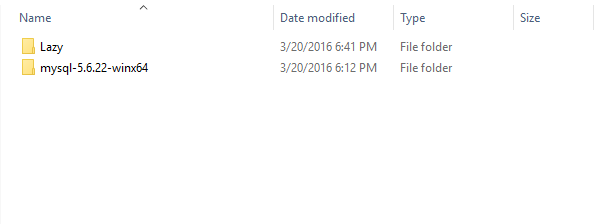
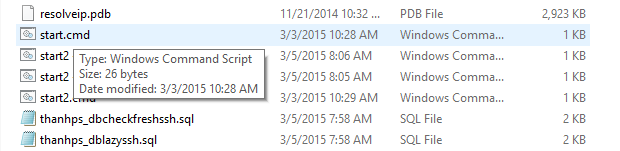
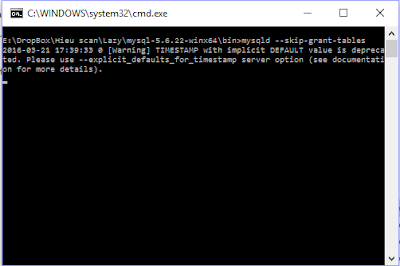
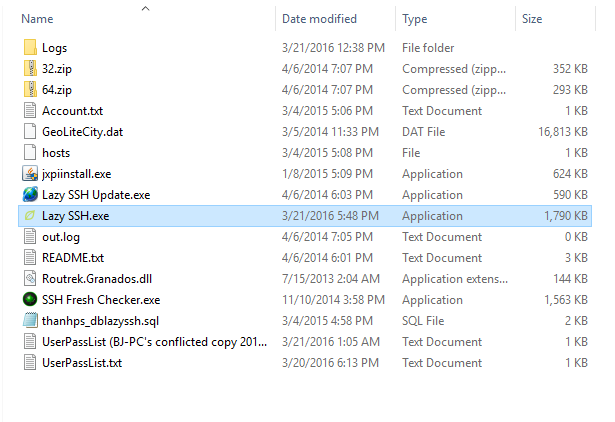
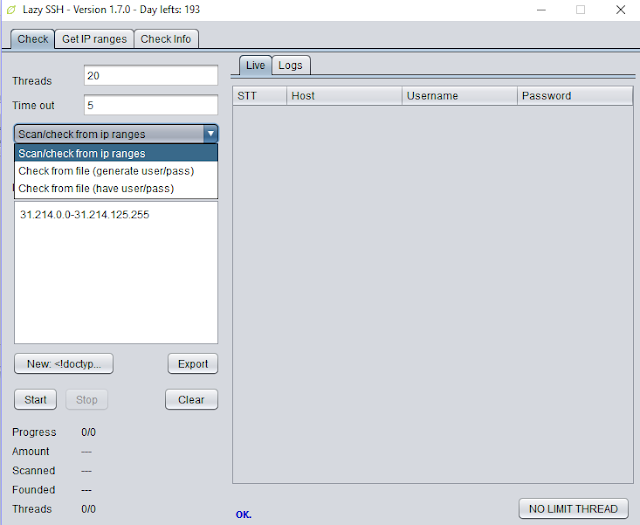

EmoticonEmoticon